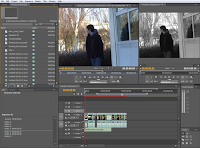
In our group we edited the sequence together using Adobe Premier, none of use had ever used the program but we where used to Windows Movie Maker and iMovie. The editing was quite simple to get used to as it was self explanatory, and the biggest problem we had was the problem with the T drive set up, as it was not active the first day of editing. So we needed to use Mr Turners login to get on with the editing. Because we filmed on top of an existing tape we had separations because of the filming, so as we inserted the video into Adobe Premier we had to select the sequence we wanted and press the record icon to separate the shots. This was very time consuming but we manage to do this with no problem.
As we filmed very roughly, we needed to cut and trim some of the shots testing, how the sequence flowed. We stayed with the transition as majority straight cuts showing continuity because it was the some time and place.
In the editing stage we made some decisions that were not planned as the black and white effect that we added to the video. We chose black and white because as we were looking at the possible effects that could be included in the video, black and white made the video look like it was expressing the scenario of a top secret meeting. Also we added a shot title of the film, because it separated the inside to the outside, we faded into and out of the title showing the setting had changed.
In the editing stage we made some decisions that were not planned as the black and white effect that we added to the video. We chose black and white because as we were looking at the possible effects that could be included in the video, black and white made the video look like it was expressing the scenario of a top secret meeting. Also we added a shot title of the film, because it separated the inside to the outside, we faded into and out of the title showing the setting had changed.